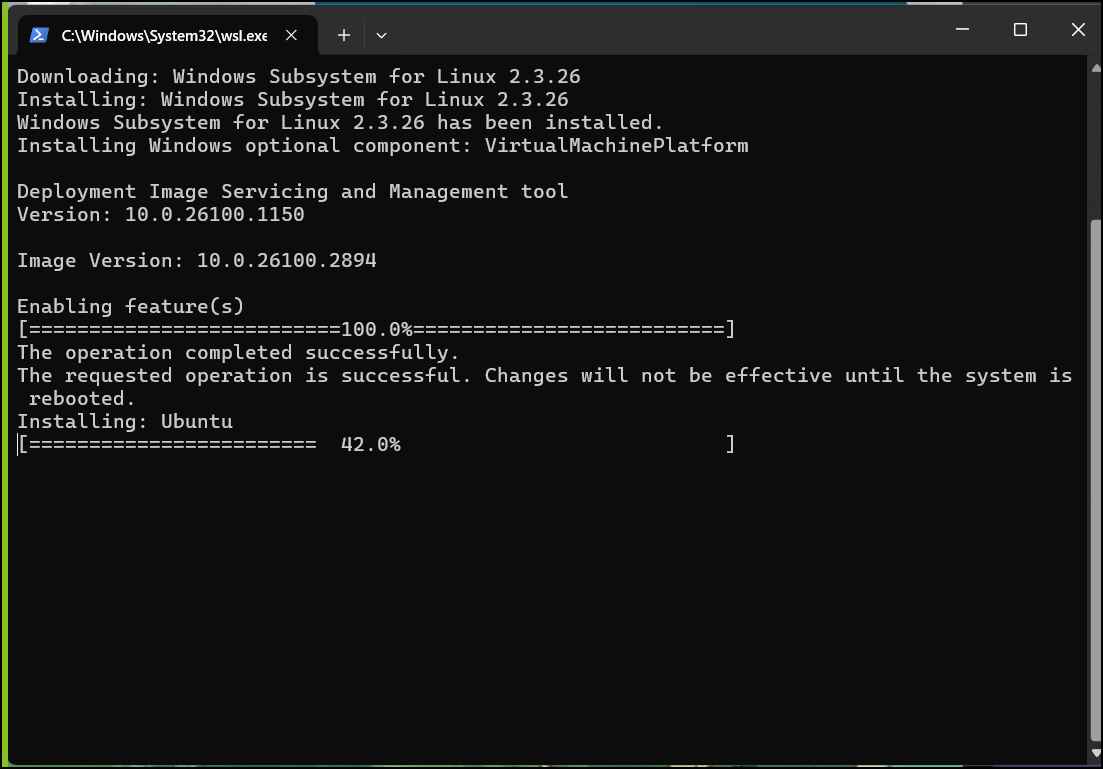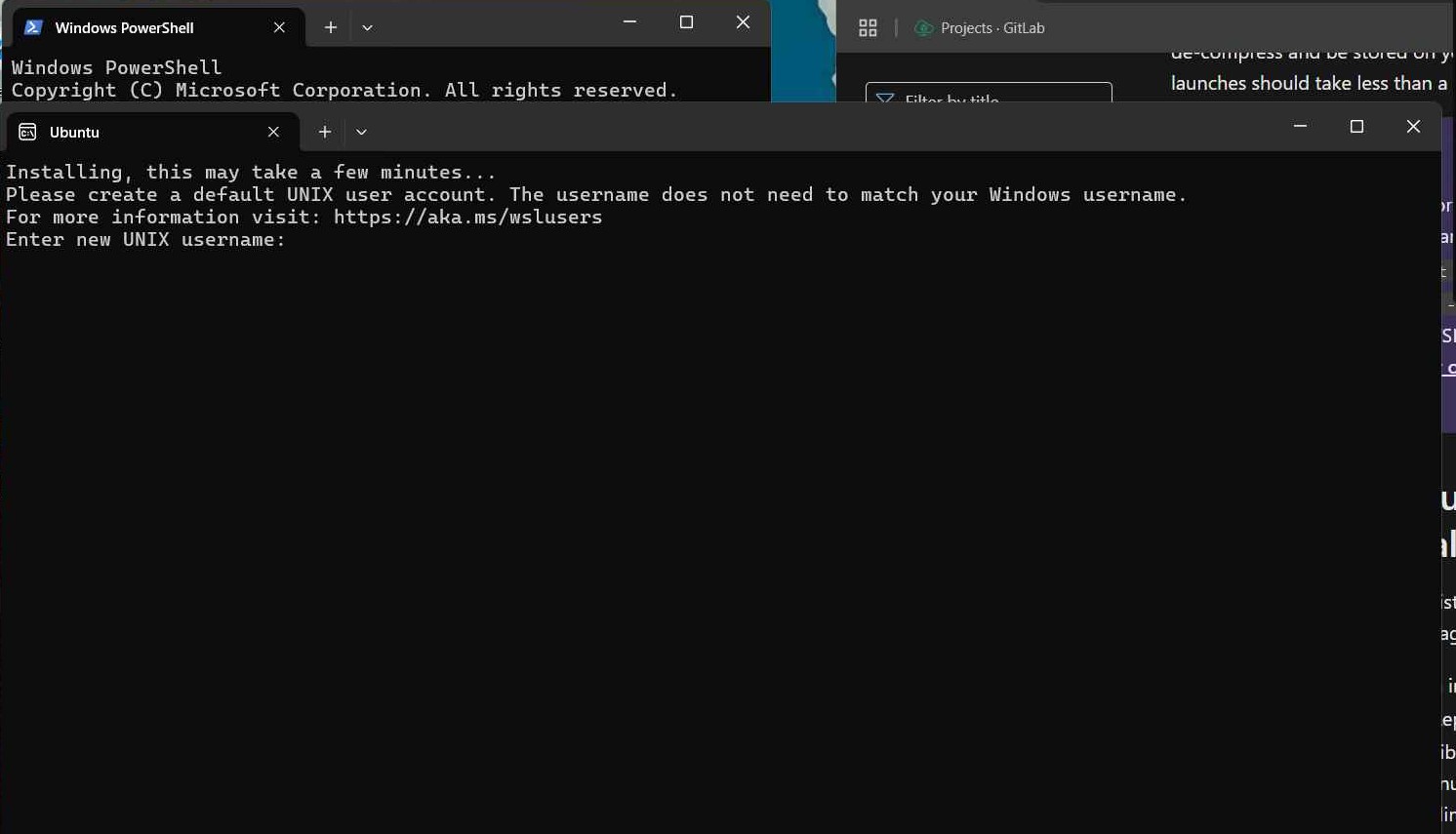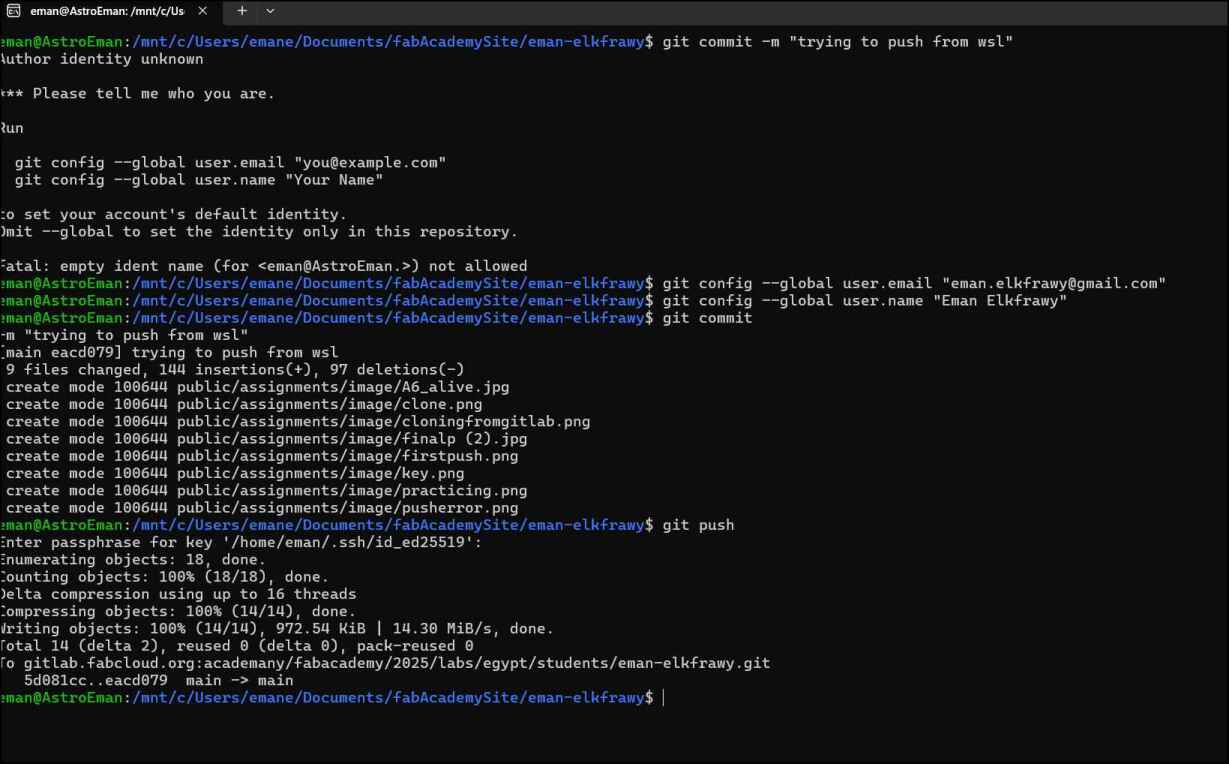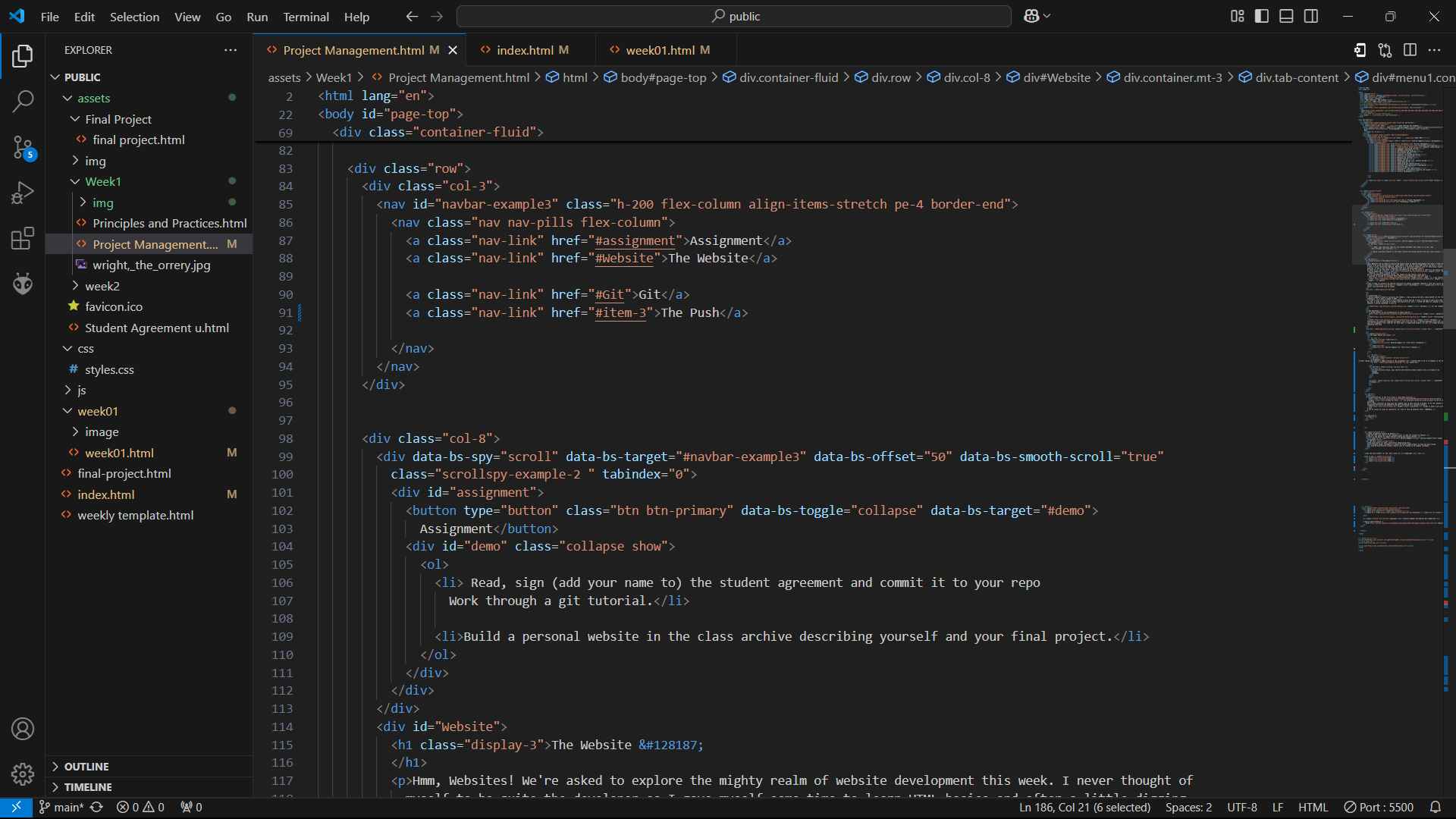Vol.1: Project Management
Developing a Website
Assignment
- Read, sign (add your name to) the student agreement and commit it to your repo Work through a git tutorial.
- Build a personal website in the class archive describing yourself and your final project.
The Website 💻
Hmm, Websites! We're asked to explore the mighty realm of website development this week. I never thought of myself to be quite the developer so I gave myself some time to learn HTML basics and after a little digging I chose to use a bootstrap template. Bootstrap is a front-end framework used for developing responsive websites. It has a nice set of components that make web development easier. So think of it like this HTML is the cake and bootstrap is the sprinkles or cherry on top making the website visually appealing. I chose this template cause I suited my style. now for the Weekly Assignments layout. How should it? How should I even start. I returned to youtube for guidance about website wireframing and found this nice video. I was inspired by saeed's. website
Then to help me visualize my website especially my weekly assignment template I used this online tool called Wireframe.cc . I played with it for a while until I was satisfied with my output.
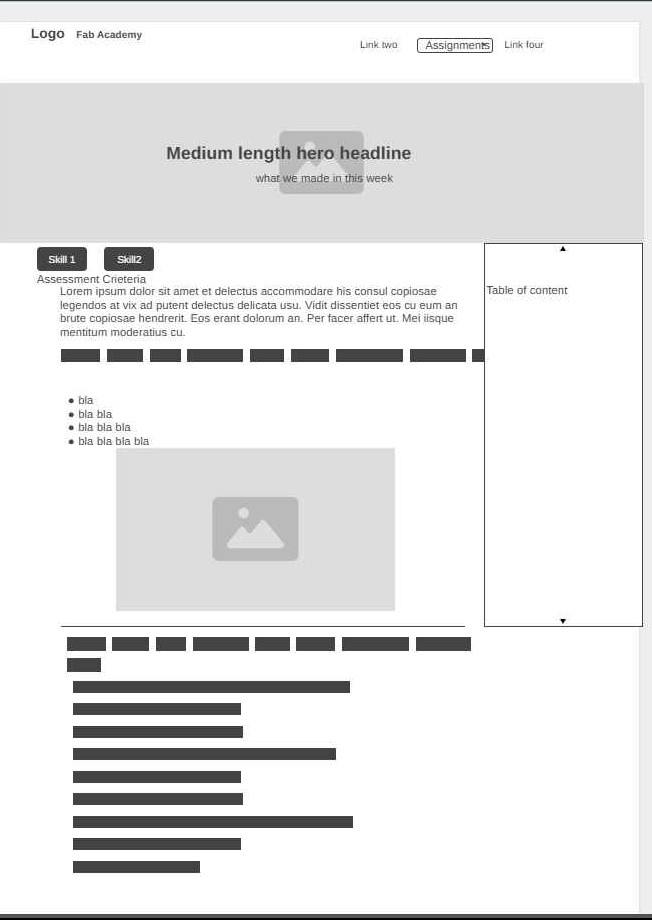
Practicing
Before Jumping straigt to carasouls and navbars, I had to grasp the basic ideas behind all the flashy components. So, I went straight to HTML..
I used it once to make my first ever website 6 years ago but I found it boring to learn back then. But now, I found it exciting to relearn and explore more. Also, I formed the habit of claping to myself whenever I solved something. I turn to w3schools for the fundamentals.
Now bootstrap
I relied heavily on the documentation in these website getbootstrap , tutorialrepublic, w3schools. fortunately the grayscale template provided a nice start but still I wanted something extra like a dropdown with the assignment list, Side bar for each week, to understand navbars, etc etc. So I ended up with something like this
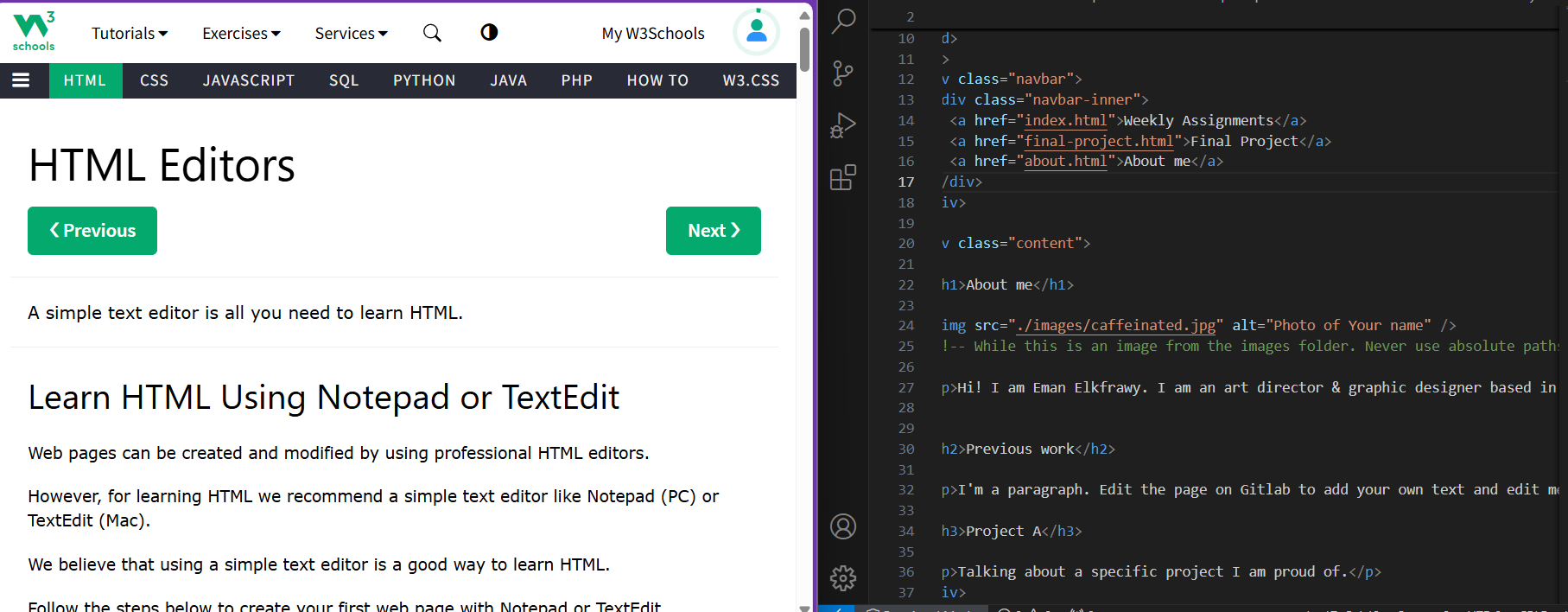
The Magic Behind the scenes
>
Dropdowns
After coping the template I bagan working on the assignmnet list. I wanted them to be in a dropdown in the navbar. That's my code
.jpg)
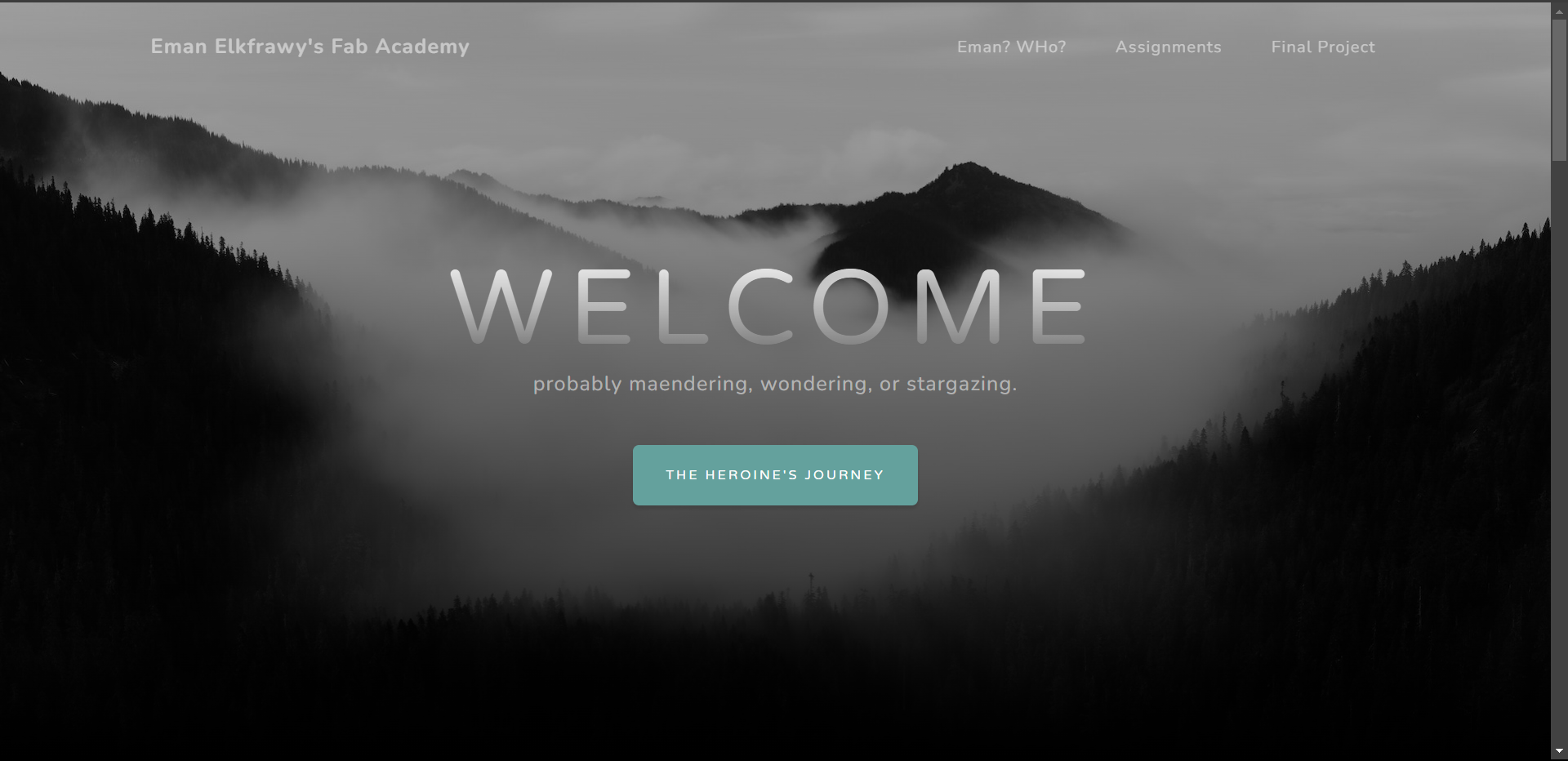
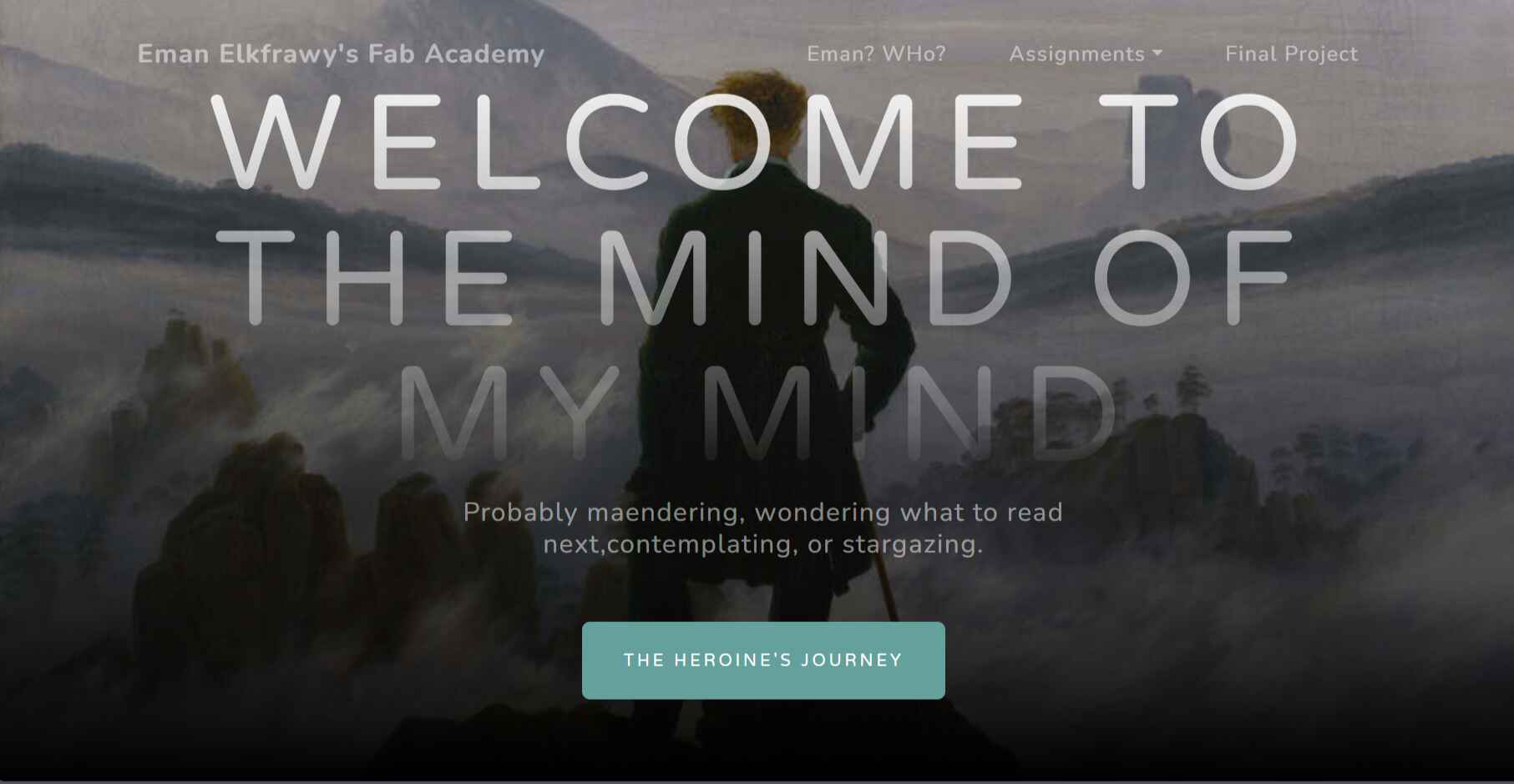
VOILA!
Git
Git is a free and open source distributed version control system designed to handle projects. To understand git in the first place I used these tutorials Git & Github for Poets " The tutorials served as a just an point for me to start exploring but in these tutorials he used only the command line to deal with git & github. To work safely and make sure our documentation is safe and sound we were advised to clone our repo to our local machine. There're many ways to do so and some involved command lines. To me the command line is uncharted territory and We were introduced to a software called sourcetree . except it didn't work with me and I faced a lot of issues to make a git push, after pushing only once or twice.
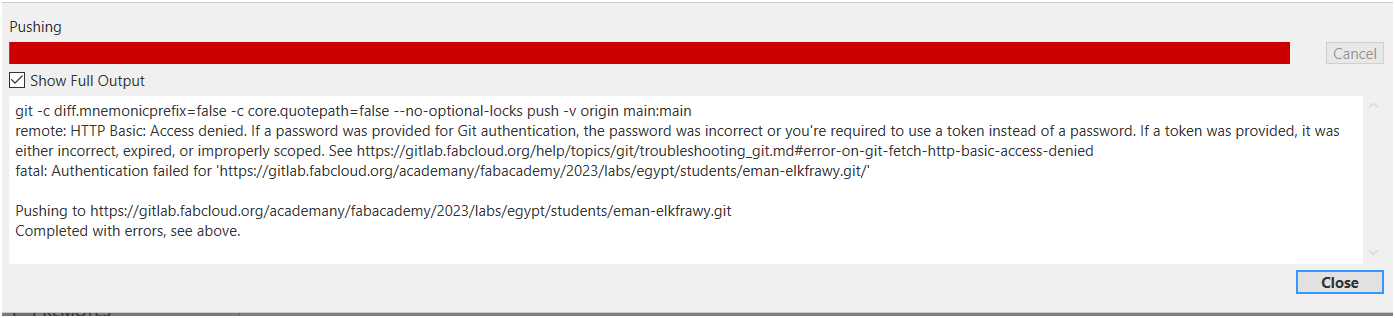
I downloaded Git Bash and wanted to clone on my repo directly from it but it wasn't a success as well. Time to use a different method. So, time to face my greatest fears: TERMINALS.
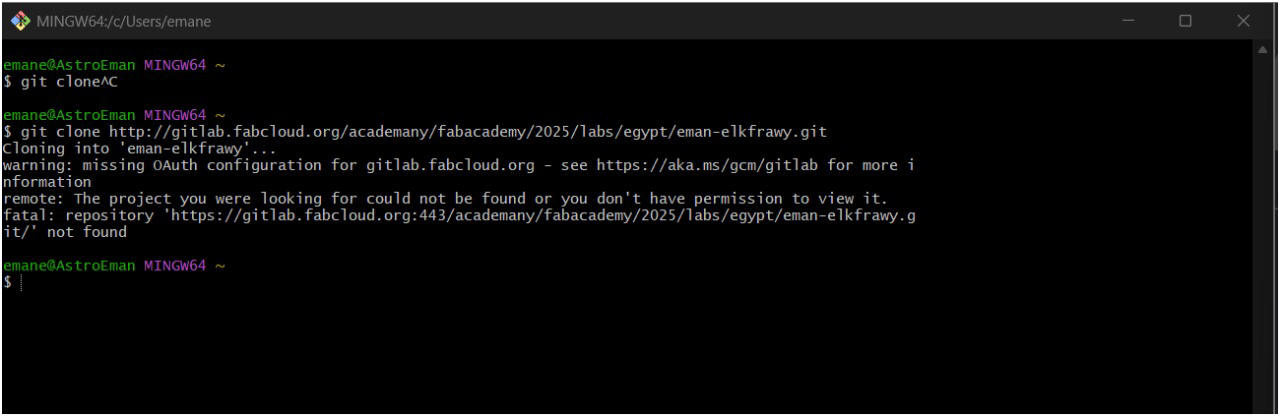
WSL
WSL is an abbreviation for Linux Subsystem on windows. It's a feature of Windows that allows you to run a Linux environment on your Windows machine, without the need for a separate virtual machine or dual booting. It was a new process to me so I had the help of Saeed our instructor and he guided me through since he already used WSl before.
First download WSL on my windows 11 by following this link .
- Restarted my laptop, set my password, and opened Ubuntu
- I followed this tutorial to generate key by using the command" ssh- keygen -o"
- Copied the key's fingerprint to my Gitlab Account
- Cloning the repo using SSH key from
- Configure my username & email
- Then I pushed using the magic words:
git add .git commit -mgit push